
“三步走”带你快速搭建Struts框架
发布于2021-03-07 21:57 阅读(1046) 评论(0) 点赞(23) 收藏(2)
如何快速搭建Struts框架?
第一步:创建项目
在eclipse中,创建Dynamic Web Project,命名为struts_pj。
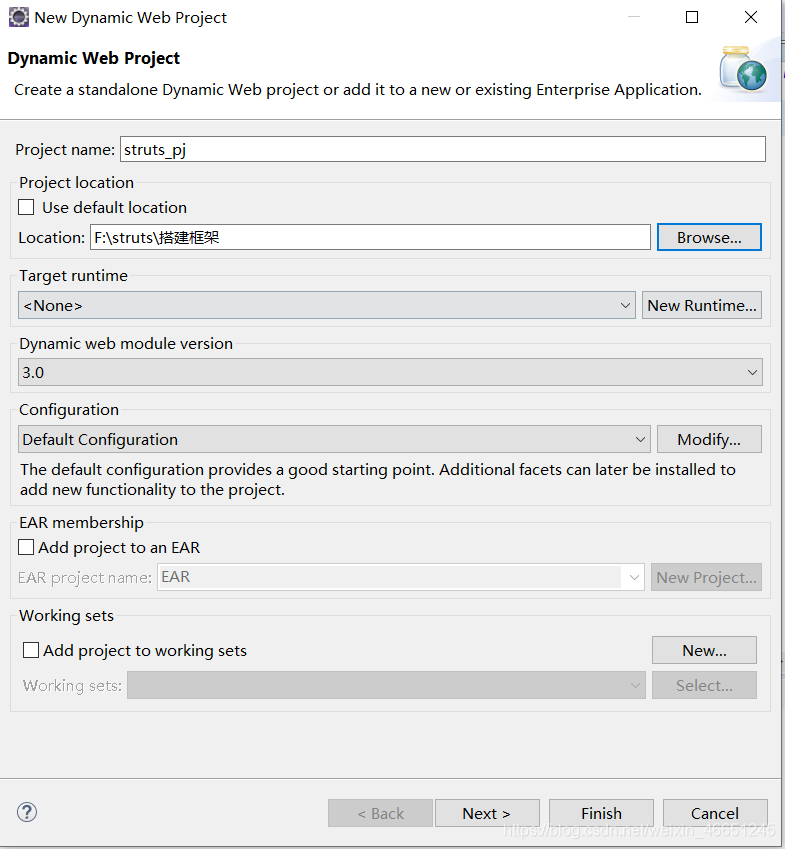
第二步:导入jar包
在lib文件夹下导入jar包
第三步:写文件
1.配置过滤器
在WEB-INF文件夹下创建xml文件命名为web.xml,并对其进行修改。
<web-app>
<filter>
<filter-name>a</filter-name>
<filter-class>org.apache.struts2.dispatcher.ng.filter.StrutsPrepareAndExecuteFilter</filter-class>
</filter>
<filter-mapping>
<filter-name>a</filter-name>
<url-pattern>/*</url-pattern>
</filter-mapping>
</web-app>
2.配置Action控制器
在src文件夹下创建xml文件命名为strus.xml,并对其进行配置。
<!DOCTYPE struts PUBLIC
"-//Apache Software Foundation//DTD Struts Configuration 2.0//EN"
"http://struts.apache.org/dtds/struts-2.0.dtd">
<struts>
<package name="basicstruts" extends="struts-default">
<action name="index">
<result>index.jsp</result>
</action>
</package>
</struts>
3.编写jsp
在WebContent目录下创建jsp文件命名为index.jsp,编写代码。
<%@ page language="java" contentType="text/html; charset=ISO-8859-1"
pageEncoding="ISO-8859-1"%>
<!DOCTYPE html>
<html>
<head>
<meta charset="ISO-8859-1">
<title>Insert title here</title>
</head>
<body>
<h1>Hello Struts!</h1>
</body>
</html>
最后,部署、运行程序:
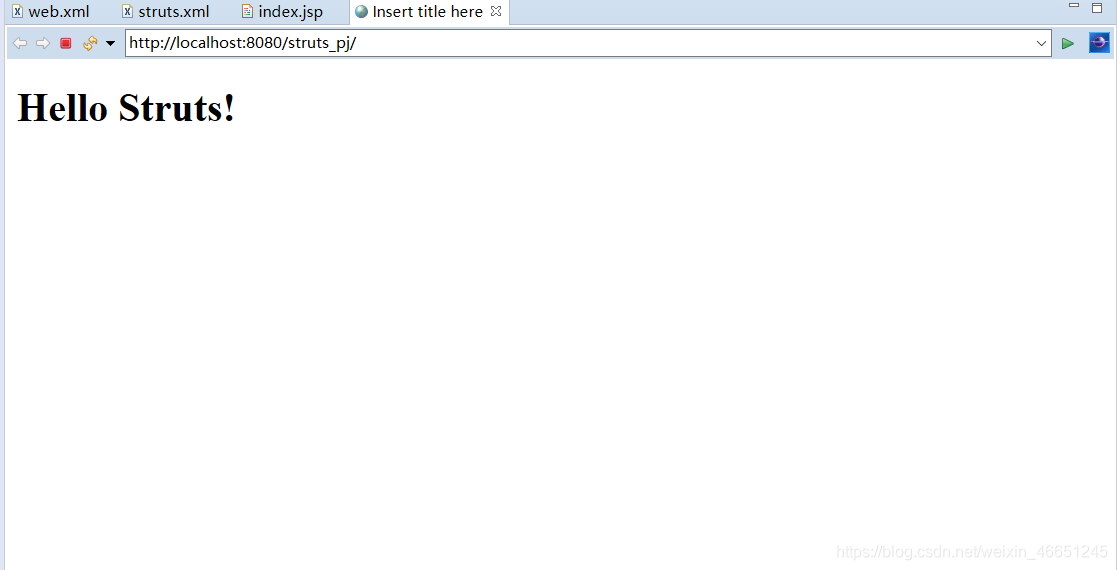
原文链接:https://blog.csdn.net/weixin_46651245/article/details/114413384
所属网站分类: 技术文章 > 博客
作者:代码搬运工
链接:http://www.qianduanheidong.com/blog/article/33544/6628eb2ff0f4b7b88ce0/
来源:前端黑洞网
任何形式的转载都请注明出处,如有侵权 一经发现 必将追究其法律责任
昵称:
评论内容:(最多支持255个字符)
---无人问津也好,技不如人也罢,你都要试着安静下来,去做自己该做的事,而不是让内心的烦躁、焦虑,坏掉你本来就不多的热情和定力