
vue 笔记(十六) 参数传递及重定向
发布于2021-06-08 04:40 阅读(1127) 评论(0) 点赞(8) 收藏(1)
接着上一个工程写带有参数请求的路由跳转
一、
1.主页面 Main.vue 传递参数
- <el-menu-item index="1-1">
- <!--插入的地方-->
- <router-link :to="{name:'UserProfile',params:{ id:1,name:'swk'}}">个人信息</router-link>
- </el-menu-item>
- <el-menu-item index="1-2">
- <!--插入的地方-->
- <router-link to="/user/list">用户列表</router-link>
- </el-menu-item>
name:传递的组件名
params:传递参数
改成了:to ,即将这一属性绑定成对象
2.路由配置 index.js 里
- children:[
- {
- path:'/user/profile/:id/:name',
- name:'UserProfile',
- component:Profile
- },
- {
- path: '/user/list',
- component: List
- }
- ]
添加name 与上面组件名一致
/:id 添加参数占位符
3.在组件页 Profile.vue 中
- <template>
- <div>
- <h1>个人信息</h1>
- <h1>{{$route.params.id}}</h1>
- <h1>{{$route.params.name}}</h1>
- </div>
-
- </template>
-
- <script>
- export default {
- name: "UserProfile"
- }
- </script>
-
- <style scoped>
-
- </style>
注意:template中 只能有一个元素结点
使用 $route.params.id 来获得参数id的值
4.结果:
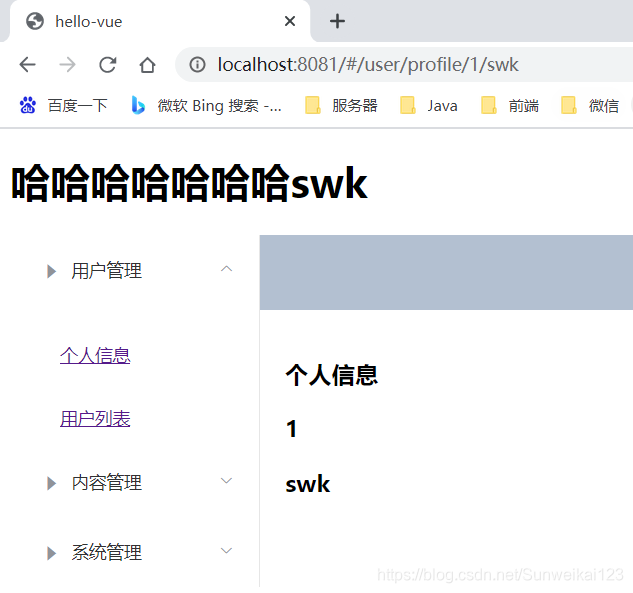
二、解耦方式
1.路由配置 index.js 中 添加支持传递参数
- children:[
- {
- path:'/user/profile/:id/:name',
- name:'UserProfile',
- // 支持传递参数
- props:true,
- component:Profile
- },
- {
- path: '/user/list',
- component: List
- }
- ]
2.同样在Main.vue 中
- <el-menu-item index="1-1">
- <!--插入的地方-->
- <router-link :to="{name:'UserProfile',params:{ id:1,name:'swk'}}">个人信息</router-link>
- </el-menu-item>
- <el-menu-item index="1-2">
- <!--插入的地方-->
- <router-link to="/user/list">用户列表</router-link>
- </el-menu-item>
3. 在 组件页 Profile.vue 中
- <template>
- <div>
- <h1>个人信息</h1>
- <h1>{{$route.params.id}}</h1>
- <h1>{{$route.params.name}}</h1>
- <h2>{{id}}</h2>
- <h2>{{name}}</h2>
- </div>
-
- </template>
-
- <script>
- export default {
- props:['id','name'],
- name: "UserProfile"
- }
- </script>
-
- <style scoped>
-
- </style>
4.运行结果:
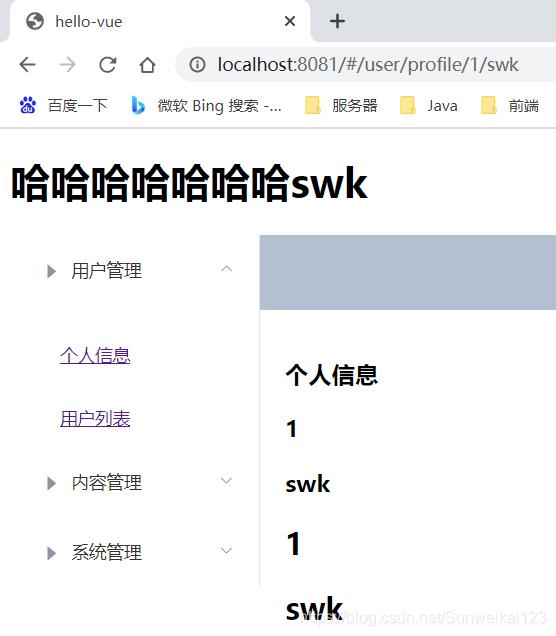
三、重定向
下面写一个重定向到首页的goHome路由路径
1. 在路由配置 index.js 中 添加一条
- {
- path: '/goHome',
- redirect:'/main'
- }
2. 主页面 Main.vue 中 添加
- <el-menu-item index="1-3">
- <!--插入的地方-->
- <router-link to="/goHome">回到首页</router-link>
- </el-menu-item>
3.运行结果
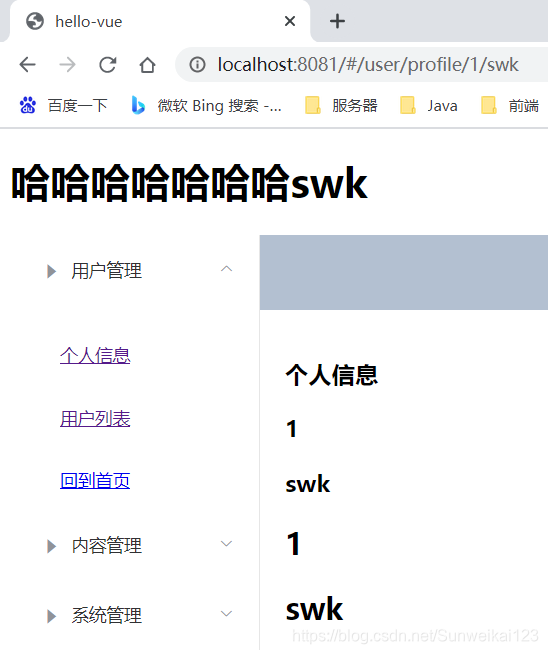
点击回到首页,显示
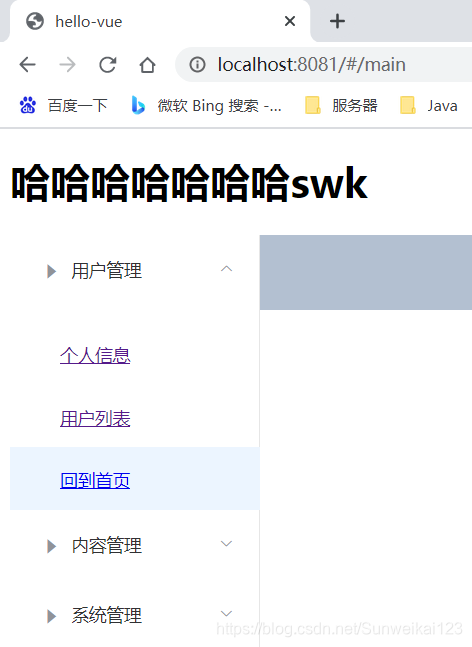
重定向成功!
原文链接:https://blog.csdn.net/Sunweikai123/article/details/117532146
所属网站分类: 技术文章 > 博客
作者:麻辣小龙虾
链接:http://www.qianduanheidong.com/blog/article/123836/6e9196c55b730aee55fb/
来源:前端黑洞网
任何形式的转载都请注明出处,如有侵权 一经发现 必将追究其法律责任
昵称:
评论内容:(最多支持255个字符)
---无人问津也好,技不如人也罢,你都要试着安静下来,去做自己该做的事,而不是让内心的烦躁、焦虑,坏掉你本来就不多的热情和定力