
Web在线聊天室(8) --- 服务器中换收发消息
发布于2021-05-30 12:12 阅读(1222) 评论(0) 点赞(26) 收藏(3)
搭建服务器框架
客户端
sendMessage() {
let message = {
userId: this.user.userId,
nickName: this.user.nickName,
channelId: this.curChannelId,
content: this.curInputMessage,
}
this.websocket.send(JSON.stringify(message));
console.log("send success! " + message.content);
this.curInputMessage = "";
},
initWebSocket() {
// 登陆成功后, 初始化 WebSocket 对象
if('WebSocket' in window){
this.websocket = new WebSocket("ws://localhost:8080/java_chatroom/message/" + this.user.userId);
console.log("link success")
}else{
alert('Not support websocket')
}
//连接发生错误的回调方法
this.websocket.onerror = function () {
alert("连接发生错误!");
};
//连接成功建立的回调方法
this.websocket.onopen = function (event) {
console.log("连接建立成功");
}
//接收到消息的回调方法
this.websocket.onmessage = function (event) {
console.log("recv success! " + event.data);
let message = JSON.parse(event.data);
// let length = app.messages.length;
// app.messages[length] = message;
app.messages.push(message);
// 不要忘了需要筛选指定的消息
app.curChannelMessages = app.messages.filter((message, i) => {
if (message.channelId == app.curChannelId) {
return true;
}
return false;
});
}
//连接关闭的回调方法
this.websocket.onclose = function () {
console.log("服务器断开连接");
}
//监听窗口关闭事件,当窗口关闭时,主动去关闭websocket连接,防止连接还没断开就关闭窗口,server端会抛异常。
window.onbeforeunload = function () {
console.log("客户端断开连接");
websocket.close();
}
},
服务器端
这里用到WebSocket技术,先写一个服务器端的框架,然后再进行补充填写
package org.example.servlet;
import javax.websocket.*;
import javax.websocket.server.PathParam;
import javax.websocket.server.ServerEndpoint;
/**
* Created with IntelliJ IDEA.
* Description:服务器websocket
* User: starry
* Date: 2021 -05 -27
* Time: 8:54
*/
@ServerEndpoint("/message/{userId}")
public class MessageWebsocket {
@OnOpen
public void onOpen(@PathParam("userId") Integer userId, Session session) {
System.out.println("建立连接" + userId);
}
@OnMessage
public void onMessage(Session session, String message) {
System.out.println("接收到的消息:" + message);
}
@OnClose
public void onClose(Session session) {
System.out.println("关闭连接");
}
@OnError
public void onError(Throwable throwable) {
System.out.println("出错了");
throwable.printStackTrace();
}
}
实现效果
我们在页面上输入hello,然后点击发送
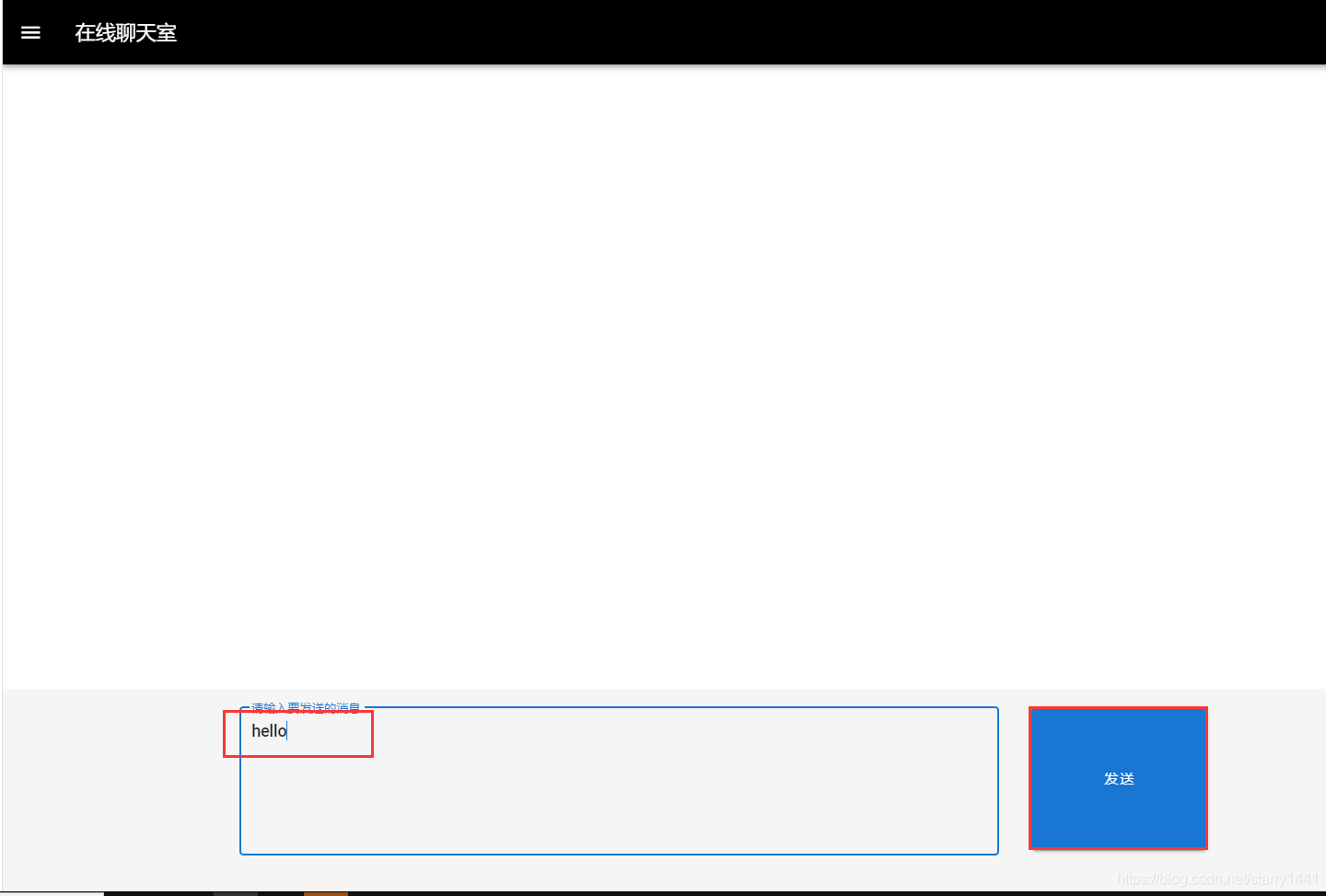
查看本地idea上输出的信息
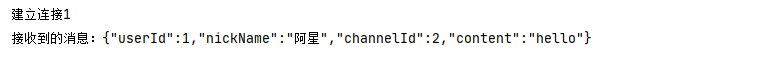
没有问题,建立连接后,并收到了消息的所有属性,内容为“hello”
收发消息
编写messageCenter保存websocket需要的信息
编写一个model类messageCenter,用来把所有的在线用户的session保存在map集合中
- 客户端登录后与服务器端建立连接,这里是websocket的session进行建立
- 客户端发送消息的时候,把要发送的message对象发送给服务器端
- 服务器端调用onmessage方法通过websocket的session转发此条消息给所有在线的客户端
- 前端接收到消息的回调函数
- 前端把返回来的消息根据频道id来过滤数据并显示到对应频道房间内
package org.example.model;
import javax.websocket.Session;
import java.io.IOException;
import java.util.Enumeration;
import java.util.concurrent.ConcurrentHashMap;
/**
* Created with IntelliJ IDEA.
* Description:保存websocket需要的信息(所有客户端session)
* User: starry
* Date: 2021 -05 -27
* Time: 9:48
*/
public class MessageCenter {
/**
* 支持线程安全的map结构,并且满足高并发(读写,读读并发,写写互斥,加锁粒度)
*/
private static final ConcurrentHashMap<Integer, Session> clients = new ConcurrentHashMap<>();
/**
* websocket建立连接时,添加用户id和客户端session,保存起来
*/
public static void addOnlineUser(Integer userId, Session session) {
clients.put(userId,session);
}
/**
* 关闭websocket连接,和出错时,删除客户端session
*/
public static void delOnlineUser(Integer userId) {
clients.remove(userId);
}
/**
* 接收到某用户的消息时,转发到所有客户端
*/
public static void sendMessage(String message) {
try {
//遍历map的所有数据,然后转发到所有session对象中
Enumeration<Session> e = clients.elements();
while (e.hasMoreElements()) {
Session session = e.nextElement();
session.getBasicRemote().sendText(message);
}
} catch (IOException ioException) {
ioException.printStackTrace();
}
}
}
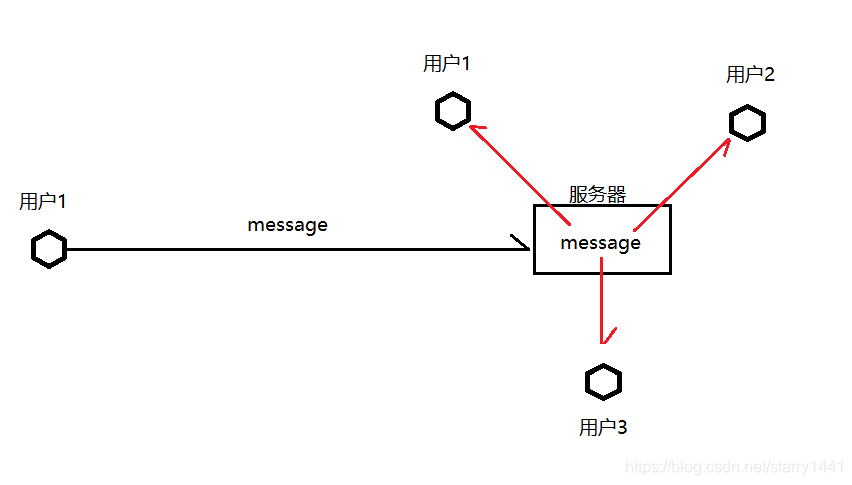
但是存在一个消息转发所有客户端,存在新能问题如果接收到的信息数量m很多,同时在线的用户数量n也很多,那么要转发的次数就是m*n次,每个接收消息都是一个线程,都要等待websocket中的onmessage回调方法执行完,性能差
优化(使用阻塞队列的方式解决:并行并发的执行任务提交和执行任务)
服务器端调用该类
package org.example.servlet;
import org.example.model.MessageCenter;
import javax.websocket.*;
import javax.websocket.server.PathParam;
import javax.websocket.server.ServerEndpoint;
/**
* Created with IntelliJ IDEA.
* Description:服务器websocket
* User: starry
* Date: 2021 -05 -27
* Time: 8:54
*/
@ServerEndpoint("/message/{userId}")
public class MessageWebsocket {
@OnOpen
public void onOpen(@PathParam("userId") Integer userId, Session session) {
// 1.把每个客户端的session都保存起来,之后转发消息到所有客户端要用
MessageCenter.addOnlineUser(userId,session);
// 2.查询本客户端(用户)上次登录前的消息(数据库查)
System.out.println("建立连接" + userId);
}
@OnMessage
public void onMessage(Session session, String message) {
// 1.遍历保存的所有session,每个都发送消息
// 2.消息还要保存在数据库
MessageCenter.sendMessage(message);
System.out.println("接收到的消息:" + message);
}
@OnClose
public void onClose(Session session) {
// 本客户端关闭连接,要在之前保存的session集合中,删除
System.out.println("关闭连接");
}
@OnError
public void onError(Throwable throwable) {
System.out.println("出错了");
throwable.printStackTrace();
//和关闭连接的操作一样
}
}
实现效果
我用谷歌浏览器登录一个账号
再用ie浏览器登录一个账号
阿星发消息hello,阿甜发消息hi
谷歌浏览器:
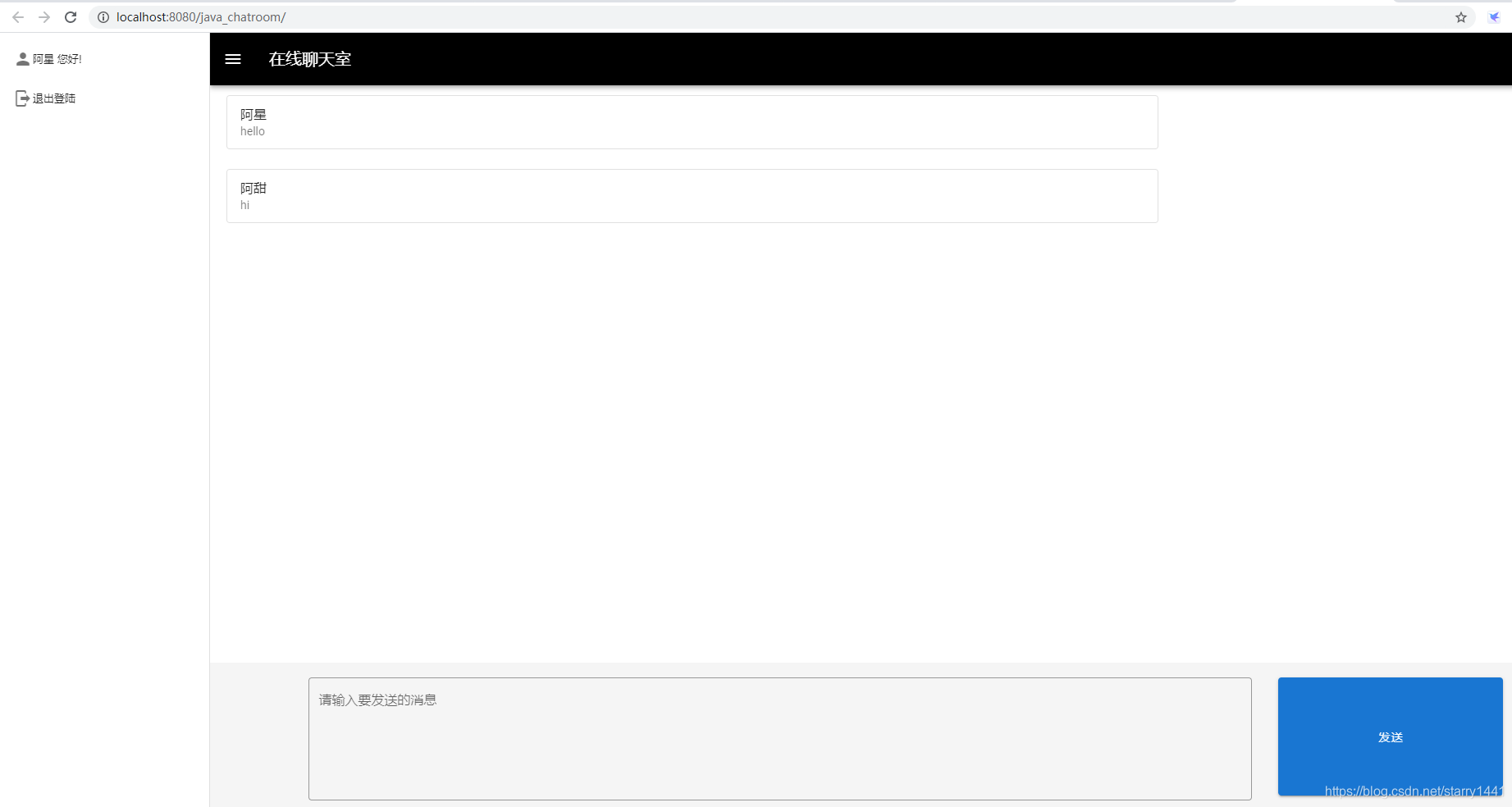
ie浏览器:

对应两个账号可以在同一房间内收到彼此的消息
原文链接:https://blog.csdn.net/starry1441/article/details/117334414
所属网站分类: 技术文章 > 博客
作者:麻辣小龙虾
链接:http://www.qianduanheidong.com/blog/article/115942/8d3b76b946d05307d8c1/
来源:前端黑洞网
任何形式的转载都请注明出处,如有侵权 一经发现 必将追究其法律责任
昵称:
评论内容:(最多支持255个字符)
---无人问津也好,技不如人也罢,你都要试着安静下来,去做自己该做的事,而不是让内心的烦躁、焦虑,坏掉你本来就不多的热情和定力