
Vue 解惑之 关于axios 回调函数中 this 的指向
发布于2021-05-30 08:01 阅读(1698) 评论(0) 点赞(18) 收藏(0)
可以先运行下 完整代码 看看结果。
一、主要内容
- SendGet 函数中的两个this打印情况
- 如果 this 不相等,找找原因?
二、打印结果
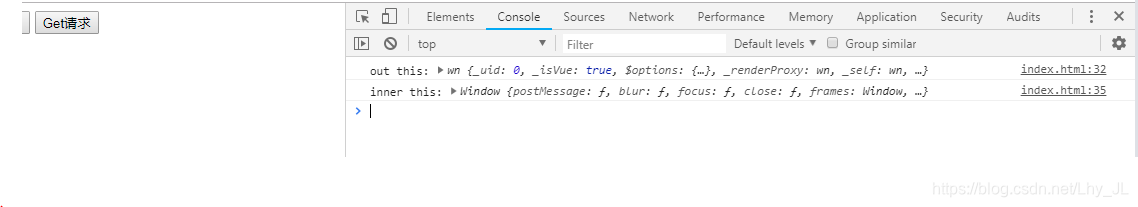
- 两个this 是不一样的,out this 指向的是Vue 实例;
- inner this 指向的是window;
三、结果分析
- 其实两个this指向不一样是因为调用它们所在函数的对象不一样,out this所在的函数SendGet 是被Vue 实施调用,
- inner this 所在的回调函数时是在执行栈中被执行,this指向就是window了
四、修改 this 的指向方法
这个修改哪个this?修改的是inner this,保持跟out this 指向一致,这样我们请求返回的数据就赋&给Vue实例 中的 data 对象,这样页面呈现的就是最新数据。
-
方法一,将回调函数形式改为箭头函数,(详解参考 箭头函数中this的指向)
SendGet:function(){ console.log("out this:",this) axios.get('https://jsonplaceholder.typicode.com/todos?_limit=5') .then(res=>{ console.log("inner this:",this) // console.log(res.data); }); }, -
方法二,变量传值
SendGet:function(){ console.log("out this:",this) var _this = this; axios.get('https://jsonplaceholder.typicode.com/todos?_limit=5') .then(function(res){ console.log("inner this:",_this) // console.log(res.data); }); },
完整代码
<!DOCTYPE html>
<html lang="en">
<head>
<meta charset="UTF-8">
<meta http-equiv="X-UA-Compatible" content="IE=edge">
<meta name="viewport" content="width=device-width, initial-scale=1.0">
<title>认识Vue</title>
<script src="https://cdn.jsdelivr.net/npm/vue@2.6.11"></script>
<script src="https://unpkg.com/axios/dist/axios.min.js"></script>
</head>
<body>
<div id="app">
{{message}}
<button @click='OnClick'>点击</button>
<button @click='SendGet'>Get请求</button>
</div>
<script>
new Vue({
el:'#app',
data:{
message: 'Hello, Vue!',
},
methods:{
OnClick:function(){
console.log('this:',this);
console.log('click');
},
SendGet:function(){
console.log("out this:",this)
axios.get('https://jsonplaceholder.typicode.com/todos?_limit=5')
.then(function(res){
console.log("inner this:",this)
// console.log(res.data);
});
},
}
});
</script>
</body>
</html>
所属网站分类: 技术文章 > 博客
作者:强哥你们辛苦了
链接:http://www.qianduanheidong.com/blog/article/115830/b45a58e37d8228c47411/
来源:前端黑洞网
任何形式的转载都请注明出处,如有侵权 一经发现 必将追究其法律责任
昵称:
评论内容:(最多支持255个字符)
---无人问津也好,技不如人也罢,你都要试着安静下来,去做自己该做的事,而不是让内心的烦躁、焦虑,坏掉你本来就不多的热情和定力